Keeping your Microsoft 365 environment secure can feel like piecing together a complex puzzle. Between evolving cyber threats and the sheer number of users, locations, and devices to manage, it’s no wonder IT admins feel overwhelmed. But here's the good news—not every solution demands a massive overhaul. With conditional access policies, you can effectively protect sensitive data and ensure access is only granted to the right people, in the right circumstances.
Think of conditional access like the bouncers at your organization’s doors. They enforce a set of rules before allowing entry, ensuring your Microsoft 365 environment remains secure while maintaining a seamless experience for legitimate users.
In this post, we'll break down the essentials of conditional access policies, highlight the top policies every organization should implement, and share best practices to future-proof your security setup.
What Are Conditional Access Policies?
Conditional access policies are like traffic filters for your Microsoft 365 environment. They enforce rules that control who gets access, from where, and under what conditions.
For example, imagine an employee tries to log in from a device in an unfamiliar location. If you’ve set up a conditional access policy, this might trigger a request for multi-factor authentication (MFA). Only after verifying their identity would they be granted access to ensure no unauthorized person is trying to sneak in.
This fine balance between security and usability is what makes conditional access so effective. It allows legitimate users to work productively while safeguarding your organization against cyber threats.
Why Are Conditional Access Policies Necessary for Microsoft 365?
Cybercriminals are increasingly targeting businesses via unauthorized access to accounts. A lack of robust access control can lead to devastating consequences, including data breaches, significant financial losses, and perhaps the most lasting impact of all—a dent in your organization’s reputation.
Consider this statistic from IBM’s 2024 Cost of a Data Breach report: the average cost of a data breach is $4.88 million. One of the report's key findings highlighted how compromised accounts often play a central role in such incidents, further underscoring the importance of access controls.
By implementing conditional access policies, you can mitigate these risks while also enhancing user confidence and productivity. Knowing their workplace is secure allows employees to focus on what they do best without interruptions or undue friction.
Key Conditional Access Policies for Microsoft 365
Let's dig into the most effective conditional access policies you can implement right now for a safer Microsoft 365 environment.
1. Block Legacy Authentication
The problem: Legacy protocols like IMAP and POP fail to support modern security standards such as MFA, making them easy targets for cybercriminals.
The solution: Configure a conditional access policy to block legacy authentication methods across your organization. Doing so will close a major vulnerability while encouraging users to migrate to more secure methods.
Action tip: Go into Microsoft’s Azure portal, create a new policy, and under “Conditions,” block legacy authentication protocols for all users. Trust us, it’s worth the effort.
2. Implement Multi-Factor Authentication (MFA)
The problem: Passwords alone are often unreliable, especially against phishing attacks or breaches involving reused credentials.
The solution: Require MFA for riskier scenarios, such as logins from unfamiliar devices or locations. This adds an extra layer of security by making users verify their identity beyond just entering their password.
Pro tip: Use Microsoft’s built-in “Security Defaults” feature to streamline the rollout of MFA to your team without logistical headaches.
3. Block Logins from High-Risk Countries
The problem: Access attempts from regions where your organization doesn’t operate could signal a potential attack.
The solution: Configure a policy to block sign-ins from these high-risk areas. At the same time, ensure your policy has flexibility for legitimate cases, such as employees traveling internationally.
Action tip: Use the Named Locations feature in Azure AD to create a list of trustworthy (or untrustworthy) regions.
4. Require Approved Devices
The problem: Unsecured or outdated devices can act as weak links in your network.
The solution: Implement a policy that allows only compliant devices (defined by parameters like endpoint security, encryption, and OS version) to access company resources.
Pro tip: Communicate this initiative early to your team, and provide clear guidance on how to onboard their devices. This prevents any friction during rollout.
5. Limit Third-Party Application Access
The problem: Unauthorized third-party applications can create pathways for data leakage or malicious breaches.
The solution: Create a policy that prevents unapproved apps from connecting to Microsoft 365. Simultaneously, whitelist trusted tools your organization relies on.
Pro tip: Regularly audit app connections in Azure AD to ensure your whitelists remain accurate and secure.
6. Session Controls for Sensitive Data
The problem: Even legitimate users can inadvertently mishandle sensitive data (e.g., downloading classified files onto a personal device).
The solution: Leverage session controls to monitor, restrict, or end access to sensitive data based on user actions. For example, prevent downloads from a SharePoint library labeled “Confidential.”
Action tip: Set up session controls within Microsoft 365’s Microsoft Defender for Cloud Apps package to monitor user behaviors in real time.
Best Practices for Managing Conditional Access Policies
To make the most of your conditional access setup, follow these expert tips:
- Start Small: Test policies with limited pilot groups before deploying them across your entire organization. This helps iron out any operational kinks.
- Monitor and Adapt: Monitor usage reports and logs within Azure’s portal to adjust policies as needed, fine-tuning them for better results.
- Communicate Clearly: Explain policy changes to employees to avoid confusion. Focus on how these measures protect not only organizational data but also their personal accounts.
- Stay Up to Date: Cyber threats are constantly evolving. Review and update your policies periodically to keep them aligned with emerging risks.
Take Control of Your Microsoft 365 Security
Conditional access policies aren’t just a luxury for Microsoft 365 admins; they’re a necessity in today’s digital landscape. With tools like these, you can strike the perfect balance between robust security and user productivity, ensuring peace of mind across your organization.
Looking for even more tailored IT solutions? Contact us today to explore how we can help you secure and optimize your environment further.