Picking between Linux and Windows can feel overwhelming, especially since they each bring their own quirks and features to the table. I get it—it’s a big decision! Whether you’re just starting out or you’ve been around the tech block a few times, breaking down the key differences between these two can make the choice a whole lot easier. Let’s dive in and figure out which one’s the best fit for you.
Cost and Licensing
One big difference between Linux and Windows is the price. Linux is open-source and free, which makes it a no-brainer if you’re on a tight budget. Most Linux distributions won’t cost you a cent, but if you’re looking into enterprise-focused versions with extra support, there might be some fees involved. Still, for a lot of people and organizations, the free option is more than enough to get the job done.
Windows works a bit differently—it runs on a paid licensing model. Most versions, like Home, Pro, or Enterprise, come with a price tag that varies depending on the edition. This means Windows can feel a little pricier upfront, especially if you're rolling it out for a big team. Something to keep in mind if you're weighing your options!
Customization and Flexibility
Linux is all about flexibility—it’s like the ultimate DIY operating system. Because it’s open-source, you can tweak everything, from the kernel (basically its core) to the way your desktop looks and feels. If you’re the kind of person who loves to have full control over your tech, Linux is definitely worth a shot. There are tons of distributions out there—Ubuntu, Fedora, Arch Linux, to name a few—so you can pick one that fits your needs perfectly. Whether you’re into coding, gaming, or just want something that runs exactly the way you like, there’s a Linux flavor for you.
Windows keeps things pretty straightforward with its standardized design. Sure, you can tweak themes and settings a bit, but since it’s not open-source, you’re limited in how much you can really customize. Honestly, that’s not a bad thing if you’re someone who just wants a system that works right out of the box with minimal fuss. It’s consistent, easy to use, and perfect if you’re not into spending time tinkering with your setup.
Software Compatibility
When it comes to software, Windows really shines. Since it’s the go-to operating system for most people, it supports a massive range of applications. Think Microsoft Office, Adobe Creative Suite, and all those niche programs you might need for specific tasks. And if you’re a gamer, Windows is a no-brainer—it’s hands-down the best for gaming, with amazing support and compatibility for all the big titles.
Linux has come a long way, but let’s be real—it can take a bit of extra effort to get some proprietary software or games running smoothly. Tools like Wine or virtual machines can help, but they’re not always as seamless as running native apps. That said, Linux absolutely shines when it comes to free and open-source alternatives. Need an office suite? LibreOffice has you covered. Editing photos? GIMP is a solid option. If you value flexibility and saving money, Linux is a great choice. Sure, there’s a bit of a learning curve, but it’s totally worth it.
Security and Stability
Linux has a solid reputation for being super secure, and for good reason. Because it’s open-source, developers from all over the world are constantly checking, fixing, and improving it—kind of like having a global security team on call 24/7. Plus, since fewer people use Linux compared to Windows, it’s not as big of a target for malware. If you’re looking for something reliable and safe, Linux is definitely worth considering.
Let’s be real—Windows has gotten way better with security over the years, but it’s still a big target for cyberattacks. Why? Well, it’s super popular and has a massive user base, which makes it a prime spot for hackers to do their thing. If you’re a Windows user, here’s the deal: make sure your settings are locked down, and seriously, invest in a solid antivirus and security tools. It’s not about being paranoid; it’s about being prepared.
Ease of Use
Linux used to have a bit of a reputation for being tricky to use, mostly because you had to rely on the command line for a lot of things. But honestly, that’s changed a ton. These days, distros like Ubuntu and Linux Mint have super easy-to-use interfaces that can go head-to-head with Windows. If you’re new to Linux, these are great places to start—they’re straightforward, beginner-friendly, and way less intimidating than you might think.
Windows has always been the go-to for ease of use. Its interface feels familiar, like an old friend, and there’s plenty of guides and how-tos out there if you ever get stuck. Whether you’re a total beginner or just want something straightforward, it’s a solid, no-fuss choice for pretty much anyone.
Which One Is Right for You?
The "best" operating system really comes down to what works for you. If you’re on a tight budget and love tinkering with your setup, Linux could be a great fit—it’s super customizable and powerful. On the other hand, if you just want something straightforward that works seamlessly with most software, Windows might be the way to go. Think about what you need and what makes sense for your goals. What’s your go-to choice? Let me know!
Take Action Today!
Thinking about giving Linux a try but not sure where to begin? Starting with a virtual machine is a great way to dip your toes in without committing. Sticking with Windows for now? Take a moment to double-check your security setup—it’s always worth the effort. Got questions or need advice? Drop a comment below! Let’s share tips and learn from each other in our community.