Discover the Joy of Homelabbing
When I first set up my old desktop as a mini server, I had no idea what I was doing. I stumbled through installing software, configuring settings, and fixing things I accidentally broke. It was frustrating at times—but incredibly rewarding. Before long, I realized I had turned an old, forgotten PC into a powerful learning tool. I was hooked.
If you’ve been curious about homelabs but feel intimidated, don’t worry! Homelabbing doesn’t require fancy hardware, a deep knowledge of IT, or a massive budget. Whether you’re a tech enthusiast, a curious learner, or someone looking to dip their toes into IT, building a homelab is an exciting, low-pressure way to grow skills, experiment, and have fun.
This beginner’s guide will cover everything you need to know about getting started with homelabs, from what they are to practical steps for starting small and learning as you go.
What Is a Homelab and Why Should You Try It?
A homelab is your personal playground for IT and tech experimentation. Think of it as a small-scale, at-home data lab where you can tinker with computers, servers, and networking configurations. Unlike your everyday devices, a homelab exists specifically for testing, building, and learning without fear of “breaking” something critical.
Why set up a homelab?
- Learn IT Skills: A homelab is perfect for hands-on learning. Whether it’s networking basics, server management, or exploring Linux, you’ll build practical skills.
- Experiment Freely: Always wanted to try setting up a server, hosting a website, or creating a virtual network? Do it in your homelab, where mistakes are safe and valuable.
- Cool Projects: From media servers to smart home systems, homelabs are great for turning ideas into reality.
And here’s the best part: you don’t need to work in IT to enjoy homelabbing. Curiosity and a willingness to learn are all you need to get started.
Step 1: Start Small and Keep It Fun
One of the biggest myths about homelabs is that you need to invest in expensive tech to start. The truth? You can begin with what you already have.
Use What You’ve Got
- Repurpose Old Devices: Got an old laptop gathering dust? Use it as a server.
- Virtual Labs: Tools like VirtualBox or Proxmox can simulate servers and networks on your existing computer, no extra hardware required.
Start Simple
Your first step in homelabbing doesn’t have to be complex. Here are a few beginner-friendly tasks to try:
- Install a basic Linux system (Ubuntu is a great starting point).
- Set up your first virtual machine using VirtualBox on your existing computer.
- Install free tools like Plex for a media server or Home Assistant for home automation.
Remember, the goal isn’t to build the perfect system but to have fun tinkering with tech. When you inevitably break something? That’s when the real learning begins.
Step 2: Don’t Be Afraid of Failure
Mistakes are an essential part of learning, especially in homelabbing. I’ll never forget the time I accidentally wiped all the configurations on my first server. I panicked, but the experience taught me to back up my work and read more thoroughly before pressing “delete.”
Every failure is a chance to troubleshoot, problem-solve, and deepen your understanding of tech systems. Whether you misconfigure a network or crash a server, celebrate these moments as valuable learning opportunities.
Step 3: You Don’t Need a Lot of Money to Get Started
Worried about the cost? A homelab doesn’t require a big budget. Here’s how to keep things affordable while still having plenty to experiment with:
Budget-Friendly Hardware Ideas
- Raspberry Pi: Perfect for small projects like basic servers or IoT setups, however these are getting more powerful with every generation.
- Refurbished Hardware: Platforms like eBay or Craigslist often have great deals on used business desktops or servers.
- Old Devices: Repurpose tech you already own before considering upgrades.
- Ebay / Facebook Marketplace: Many people get rid of capable hardware for cheap, check your local online shops for cost effective hardware.
Cost-Free Tools and Software
- VirtualBox or Proxmox (virtual machines).
- FreeNAS (file servers).
- Open-source projects like Home Assistant or Pi-hole.
By keeping hardware and software costs low, you can focus on learning without worrying about breaking the bank.
Step 4: Experiment with Projects
The best way to learn is by doing. Once you’ve set up your homelab, start experimenting with beginner projects to build your confidence and skills.
Easy Ideas for Homelab Projects
- File Server: Use FreeNAS to centralize file storage and access.
- Media Server: Create a Netflix-style streaming setup with Plex or Jellyfin.
- Simple Website Hosting: Run a basic website on your network using Apache / Nginx / or Caddy.
- Home Automation: Control smart devices with Home Assistant.
These bite-sized projects are manageable, rewarding, and great stepping stones to more complex setups.
Step 5: Join the Homelab Community
Homelabbing doesn’t have to be a solo adventure. There’s a vibrant community of tech enthusiasts out there eager to share tips, celebrate wins, and troubleshoot challenges.
Where to Connect
- Reddit: r/homelab is a treasure trove of ideas, advice, and inspiration. We also run r/itbible.
- Discord Groups: Many homelab communities such as ours run active servers for Q&A and discussions.
- Blogs and Forums: You've already seen our blog, but we also have a community that you can join and ask questions / post your progress (we love to see other people's work).
Engaging with the homelab community is a great way to stay motivated, learn from experienced tinkerers, and celebrate your progress.
Build, Tinker, and Learn
Homelabbing is more than a hobby. It’s a gateway to hands-on learning, creativity, and accomplishment. Whether you’re experimenting with virtual machines, setting up a server, or automating your living room, you’ll gain valuable skills while having a ton of fun.
And remember, anyone can start their homelab, no matter your budget or previous experience. Just take it one step at a time, and don’t be afraid to make a few mistakes along the way.
Curious about your next project? Join our community of homelabbers to swap stories, share ideas, and get inspired. We’d love to hear about what you’re building!