Your internet shouldn't be an afterthought
Imagine this: a brand-new office building has just been completed. The paint is dry, desks are in place, and employees are ready to roll—but the internet barely works. Dead zones plague the workspace, video calls lag, and everyone’s productivity plummets. Sound like a nightmare? That’s exactly why designing a proper computer network before the first brick is laid is so crucial.
Whether you're building a residential apartment complex, an office space, or the next cutting-edge tech hub, a solid computer network forms the backbone of your operations. A poorly planned network setup creates endless headaches down the road, but a well-designed one ensures hassle-free connectivity, efficient data flow, and room for growth.
This blog is your step-by-step guide to creating a future-proof computer network for a new building. From initial planning to long-term maintenance, we’ll cover everything you need to know.
Understanding the needs of the building
Before doing anything, you need to assess the unique networking requirements of your building.
Step 1 Determine space types
- Residential spaces: Plan for high-speed internet for multiple apartments, smart devices integration, and occasional streaming-heavy use like Netflix marathons.
- Offices: Prioritize high-capacity bandwidth for work applications, secure VPN channels, and seamless collaboration tools.
- Retail spaces: Include strong POS (point of sale) system connectivity and public Wi-Fi access for customers.
Step 2 Anticipate the number of users and devices
Network performance directly depends on how many users and devices it supports. List out your expected total devices (laptops, smartphones, IoT gadgets, etc.) and ensure your network can handle peak usage.
Step 3 Plan for future scalability
Design with growth in mind. A building that serves 20 users today might cater to 100 in five years. Plan for scalable bandwidth upgrades and adaptable network configurations to support this growth seamlessly.
Building the foundation of the network
Infrastructure is everything. A solid network starts with careful planning before walls, wires, or paint coverage come into the equation.
Run cables early
To avoid pulling your hair out later, install all cables (like Ethernet and fiber optic) before drywall goes up. Early planning saves costs and eliminates the need for messy retrofits.
Strategically place access points and equipment
- Router locations should optimize Wi-Fi coverage and reduce dead zones.
- Switches and patch panels need to be housed in easily accessible, centralized locations.
- Place additional access points in Wi-Fi-heavy zones like meeting rooms or communal areas.
Tip: Use structured cabling methods for a neat and organized setup. Label everything. Trust me, future-you will thank you.
Choosing the right equipment
Your equipment list is your network’s toolkit, so choose wisely.
Basic network components:
- Routers: The command center of your network.
- Switches: Enable connections between devices.
- Access Points: Extend your Wi-Fi coverage for seamless connectivity.
- Patch Panels: Help keep cabling organized.
Trusted brands for reliability:
Consider Netgear or Ubiquiti for reliable budget-friendly options. For higher-end scenarios, Cisco and Juniper Networks are excellent choices.
When investing in equipment, future-proof your hardware. Opt for devices with higher capacities than you currently need. It’s better to splurge now than replace outdated hardware in two years.
Configurations and security measures
A strong, secure network is as essential as the cables themselves.
Set up a secure network infrastructure:
- Use VLANs to segment network traffic for added security and efficiency.
- Install firewalls to protect sensitive data from cyberattacks.
Follow best security practices:
- Use strong, unique passwords across devices. Enforce regular password changes.
- Enable encryption protocols (e.g., WPA3 for Wi-Fi networks).
- Limit access to sensitive network segments, granting permissions only to authorized personnel.
Bonus tip: Set up remote monitoring tools so you can keep tabs on your network’s performance even when you're off-site.
Testing the network
Before declaring your network ready for action, test every inch of it.
- Test upload and download speeds: You can use tools like Speedtest to ensure the network meets bandwidth goals.
- Identify dead zones: Use Wi-Fi heatmapping tools, such as NetSpot, to pinpoint areas where signal strength is weak.
- Check device interconnectivity: Confirm that all devices communicate seamlessly, regardless of their locations in the building.
Iron out any issues you find before launch day. There’s nothing more frustrating than discovering a problem once people start using the network.
Timely installation and long-term maintenance
Planning is key, but execution is just as important.
Coordinate early with builders and utility teams
Ensure network design and installation workflows run in lockstep with your construction timeline. Delays in network installation can backtrack building timelines.
Maintenance matters
A network isn’t “set it and forget it.” Regular maintenance is essential for peak performance.
- Update firmware and software periodically to patch security vulnerabilities.
- Conduct audits every six months to check for bottlenecks or performance issues.
- Have an IT professional on standby for proactive troubleshooting and system upgrades.
Build it once build it right
Creating a computer network from the ground up might seem daunting, but by approaching it step by step—with careful planning and strong execution—it can go off without a hitch.
Designing a proper network ensures your building is ready to tackle evolving tech needs and avoids bandwidth blunders that cause headaches for users. From assessing your needs and planning your infrastructure to choosing reliable equipment and testing every connection, you now have the roadmap to build a network you can count on.
Have questions or need personalized advice? Join our community at community.itbible.org or leave a comment below. We’re here to help you create a secure, future-proof network!